We’ve rolled out a handful of improvements to word search. There’s more on the way, but here’s a quick overview of two new features: wildcard searches and list search.
These can be used from our recently-added search results pages, which you can get to either from the ‘See all results for’ link at the bottom of the autocomplete results when you search from any page, or by going to http://www.wordnik.com/search directly.
The * wildcard matches any number of characters:
http://www.wordnik.com/search/*tacular
? matches any single character:
http://www.wordnik.com/search/f?t
Or you can limit single-character wildcards to just vowels or just consonants with @ and # respectively:
http://www.wordnik.com/search/f@rt
http://www.wordnik.com/search/#at
Searching without wildcards returns results similar to what you see from autocomplete, but includes results from lists, tags, and related words:
http://www.wordnik.com/search/cat
Or you can specifically focus on lists and see more results:
http://www.wordnik.com/search/lists/cat
Upcoming releases will allow regex-style searches and let you search other kinds of Wordnik content. If you’d like to see other search-related features, or have suggestions for how these should work, please let us know in the comments or through feedback@wordnik.com.
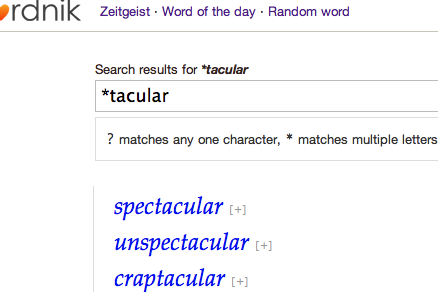
The wildcard ending search lists the first set of words only. There is a link for the rest of the set (e.g. words 25-50), but clicking on it leads to the first set and so does the next lead. Am I making sense here?
I find the automatically generated citation feature on Dictionary.com to be one of the most useful features of the many online dictionaries. I think it would also greatly enhance your site to add a similar feature.
@madmouth, Yep, this was a bug in the API–it has been resolved. Try your queries again.
Awesome. This is what I like to see. Can we change the results to 50 or 100 words/page instead of 25? There are areas where customization would be nice.
You wordniks are awesome. Keep it coming!
Ben
Great. Are you working on searches that tolerate misspellings, too? Soundex-like searching perhaps, e.g., ~foxul finds fo’c’sle, or ~ghoti finds fish, ~augsilyary finds ….
Firstly, love the new pattern matching features!
One issue I noticed; the pattern I enter seems to have an implicit ‘*’ at the end. For example, if I enter ‘p*m’ I would expect to see ‘palm’ in the results, but not ‘pumping’ as I do (for that, it seems I should have entered ‘p*m*’).
Still a good feature – thanks!
Searching “m#th” and not “m@th” gets “myth”? Is y always treated as a consonant?
@AlecRicc We always treat y as a consonant.